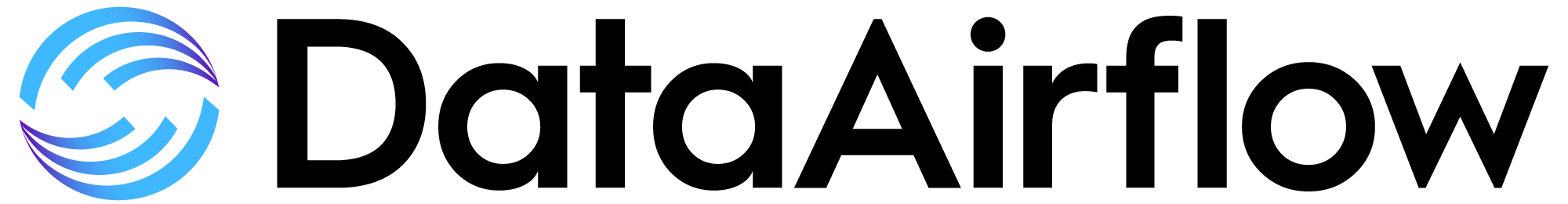Introduction
A sudden power outage. The lights flicker, computers shut down unexpectedly, and the Wi-Fi abruptly cuts out. Whether you’re in the middle of an important presentation, battling a final boss in a video game, or relying on critical life-saving medical equipment, a power interruption can be more than just an inconvenience; it can be catastrophic. Enter the unsung hero of uptime: the Uninterruptible Power Supply, or UPS.
A UPS is essentially a backup power source that provides emergency power to connected equipment when the primary power source fails. However, having a UPS is not a guarantee of uninterrupted service. To truly safeguard your valuable equipment and ensure consistent uptime, a comprehensive ups system design is critical.
Think of it as a safety net – a net that can only protect you if it’s properly sized, securely installed, and regularly maintained. A poorly configured UPS is like a safety net with holes – it gives you a false sense of security while leaving you vulnerable to the inevitable fall.
This article will delve into the crucial aspects of UPS configuration, highlighting how each element contributes to overall system reliability. We’ll start with sizing the UPS to match your specific power requirements, exploring various battery configurations and their impact on performance, and examining the critical role of redundancy in eliminating single points of failure.
Furthermore, we will discuss the importance of network connectivity for remote monitoring and the need for preventative maintenance to ensure optimal performance and longevity. Understanding these elements is paramount to maximizing the effectiveness of your UPS and truly securing your uptime.
UPS Sizing
Proper UPS sizing is paramount. An undersized UPS is a recipe for immediate disaster, failing the very moment you need it most. Conversely, an oversized UPS represents wasted capital and inefficient operation.
Both scenarios underscore the critical need for a meticulous assessment of your power demands. The initial step involves meticulously calculating the total power requirements, expressed in Volt-Amperes (VA) or Watts, of all equipment intended to be supported by the UPS. This includes everything from computers and monitors to network devices and critical servers.
When calculating power requirements, several key factors must be taken into account. Peak loads, which represent the maximum power draw during startup or periods of intense activity, should be carefully considered. Inrush currents, particularly prevalent in devices with motors or large capacitors, can momentarily exceed the steady-state power consumption. Planning for future expansion is also crucial, preventing the need for costly UPS upgrades down the line.
It’s generally advisable to incorporate a “headroom,” or buffer, of around 20-25% beyond your calculated power needs. This buffer provides a safety margin, accommodating unforeseen load spikes and future equipment additions. The entire process of estimating the loads and designing the ups system design should be handled by a professional.
Incorrect UPS sizing can lead to a cascade of problems. An undersized unit will be immediately overloaded during a power outage, resulting in an immediate shutdown and loss of power to connected devices. This can lead to data corruption, equipment damage, and significant downtime. Even if an undersized UPS manages to limp along, it will experience premature battery depletion, significantly shortening its lifespan and increasing the frequency of replacements.
- Premature battery depletion
- Equipment damage
- Data corruption
On the other hand, an oversized UPS, while avoiding immediate overload issues, operates inefficiently at low load levels, wasting energy and increasing operating costs. A well-sized UPS, however, strikes a balance, providing adequate backup power while operating within its optimal efficiency range.
Battery Configuration
Different battery chemistries offer varied performance characteristics, making the selection process crucial. Lead-acid batteries, a traditional choice, are relatively inexpensive but have a shorter lifespan and require more maintenance. Lithium-ion batteries, while more costly upfront, offer a longer lifespan, higher energy density, and reduced maintenance.
Understanding these trade-offs is essential for selecting the right battery type for your specific application and budget. Furthermore, environmental factors like temperature significantly impact battery performance and longevity. Maintaining optimal temperature ranges is critical for maximizing battery life and ensuring reliable backup power.
The way batteries are connected also profoundly impacts the UPS’s capabilities. Series configurations increase the voltage of the battery bank, while parallel configurations increase the overall capacity (amp-hour rating). The choice between series and parallel depends on the voltage requirements of the UPS and the desired runtime.
A battery management system (BMS) is an integral component in modern UPS systems. It actively monitors the health and performance of the batteries, optimizing charging cycles and preventing over-discharge, which can significantly extend battery life. A well-designed BMS is crucial for ensuring the reliable operation of the ups system design.
Regular battery testing is not merely a suggestion, it is a necessity. Scheduled testing helps identify weak or failing batteries before they compromise the entire UPS system. Replacement schedules should be established based on battery type, usage patterns, and environmental conditions. Neglecting battery maintenance can lead to unexpected failures and costly downtime. Investing in quality batteries and implementing a proactive maintenance program is essential for ensuring the long-term reliability of your UPS and the uptime of your critical equipment.
| Battery Type | Pros | Cons | Typical Lifespan |
|---|---|---|---|
| Lead-Acid | Inexpensive, widely available | Shorter lifespan, requires more maintenance, lower energy density | 3-5 years |
| Lithium-Ion | Longer lifespan, higher energy density, reduced maintenance | More expensive upfront | 8-10 years |
Redundancy
In critical applications, relying on a single UPS unit creates a single point of failure that can bring down entire systems. Implementing redundancy is crucial for eliminating this risk and ensuring continuous operation. Redundancy in *ups system design* involves deploying multiple UPS units in a configuration that allows the system to continue functioning even if one unit fails or is taken offline for maintenance.
This approach significantly enhances reliability and uptime, minimizing the impact of potential disruptions. The specific redundancy architecture should be chosen based on the criticality of the supported systems, budget constraints, and space limitations.
There are several common redundancy architectures, each offering different levels of protection. N+1 redundancy is a popular choice, where ‘N’ represents the power capacity required to support the load, and ‘+1’ represents an additional UPS unit providing backup. In this configuration, if one UPS fails, the remaining unit(s) can seamlessly take over the load without any interruption. 2N redundancy, also known as parallel redundancy, involves two UPS units, each capable of supporting the entire load independently.

Both units operate simultaneously, sharing the load, and if one fails, the other instantly assumes full responsibility. Another approach is distributed redundancy, which involves multiple UPS units distributed throughout the facility, each supporting a portion of the load. If one unit fails, its load is automatically transferred to the remaining units, ensuring continued operation.
Automatic transfer switches (ATS) play a vital role in redundant UPS systems. An ATS continuously monitors the power sources and automatically switches to an alternative source, such as a backup UPS or generator, in the event of a primary power failure. This seamless transfer ensures that critical equipment remains powered without any interruption, minimizing downtime and preventing data loss.
The selection of an appropriate ATS depends on factors such as the number of power sources, the load requirements, and the desired level of reliability. Properly configured ATS systems are essential for maximizing the benefits of UPS redundancy.
| Redundancy Type | Description | Benefits | Drawbacks |
|---|---|---|---|
| N+1 | One extra UPS unit beyond what’s needed to support the load. | Cost-effective, provides redundancy in case of a single UPS failure. | Less robust than 2N; a single failure reduces redundancy. |
| 2N | Two UPS units, each capable of supporting the entire load. | High reliability, provides redundancy even if one UPS is taken offline for maintenance. | Higher cost due to duplicate infrastructure. |
| Distributed Redundancy | Multiple UPS units distributed throughout the facility | Improved resilience against localized failures; flexible load distribution. | More complex management and higher initial investment. |
Network Connectivity and Remote Monitoring
The ability to monitor your UPS remotely and integrate it with your network infrastructure is paramount for maintaining uptime and quickly addressing potential issues. It’s no longer sufficient to simply have a UPS sitting in a server room; you need real-time visibility into its performance and the ability to react proactively.
Network connectivity transforms your UPS from a standalone device into an integral part of your overall IT management strategy. This allows for centralized monitoring and control, enabling administrators to stay informed about the UPS’s status from anywhere with an internet connection.
SNMP (Simple Network Management Protocol) is a widely adopted protocol for monitoring network devices, including UPS systems. By leveraging SNMP, you can integrate your UPS into existing network management systems and receive alerts for critical events. Modern UPS units often support other monitoring protocols as well, providing flexibility for different network environments.
These protocols facilitate the exchange of information such as battery health, load levels, input/output voltage, and temperature. Setting up automated alerts is crucial, ensuring that you are immediately notified of power outages, battery failures, overload conditions, or other critical events that could impact your equipment.
Here are some of the benefits of network connectivity and remote monitoring:
- Proactive Issue Resolution: Identify and address potential problems before they lead to downtime.
- Centralized Management: Monitor multiple UPS units from a single console.
- Improved Response Time: Quickly react to power events and initiate appropriate actions.
- Data-Driven Decision Making: Track UPS performance over time to optimize maintenance schedules and identify potential upgrades.
Beyond monitoring, network connectivity enables remote control and management capabilities. For example, you can remotely power cycle equipment connected to the UPS, initiate controlled shutdowns of servers, and adjust UPS settings. This level of control is invaluable during emergencies or when physical access to the UPS is limited. Investing in a UPS system design with robust network connectivity and remote monitoring features is a critical step towards ensuring business continuity and minimizing downtime.
Power Quality Considerations
While many perceive Uninterruptible Power Supplies (UPS) solely as backup power sources during blackouts, their functionality extends far beyond simply keeping the lights on. Modern power grids are often plagued by a variety of power quality issues that can silently damage sensitive electronic equipment and disrupt operations.
Voltage sags, surges, harmonics, and electrical noise are common culprits that can lead to data corruption, hardware failure, and reduced equipment lifespan. A well-configured UPS acts as a crucial line of defense against these insidious threats, ensuring a clean and stable power supply for your critical infrastructure.
The UPS as a Power Conditioner
Beyond providing backup power, a UPS system design acts as a power conditioner, actively filtering out noise and regulating voltage fluctuations. Incoming AC power is often inconsistent, subject to dips, spikes, and distortions that can stress electronic components. The UPS smooths out these irregularities, delivering a consistent and clean power supply to connected equipment.
This is achieved through various technologies, including double-conversion UPS systems that completely isolate the output power from the input power, providing the highest level of protection against power quality problems. Even line-interactive UPS units offer significant power conditioning capabilities through automatic voltage regulation (AVR) and filtering circuits.
Safeguarding Against Surges and Harmonics
Surge protection is another vital aspect of a UPS’s power quality benefits. Transient voltage surges, often caused by lightning strikes or sudden switching events, can inflict immediate and catastrophic damage to electronic devices. A UPS incorporates surge suppression circuitry to absorb or divert these surges, preventing them from reaching connected equipment.
Furthermore, UPS systems can mitigate the harmful effects of harmonics – distortions in the AC waveform caused by nonlinear loads such as computers and variable-speed drives. By filtering out these harmonics, the UPS helps to maintain a clean and stable power supply, reducing stress on equipment and improving overall power system efficiency. The result is prolonged equipment lifespan and reduced risk of data errors, leading to a more reliable and productive operational environment.

Regular Maintenance
Visual Inspections and Environmental Checks
Start with routine visual inspections. Look for signs of physical damage, corrosion on battery terminals, or excessive dust accumulation. Overheating is a common culprit in UPS failures, and dust acts as an insulator, trapping heat. Ensure adequate ventilation around the UPS unit, and clean it regularly using a vacuum cleaner with a brush attachment.
Also, monitor the ambient temperature and humidity. Batteries are particularly sensitive to temperature fluctuations, and extreme heat or cold can significantly shorten their lifespan. Aim for a stable, moderate environment as recommended by the manufacturer.
Battery Testing and Replacement
Battery testing is paramount. Batteries are the weakest link in a UPS system, and their performance degrades over time. Regular testing, at least annually, is essential to identify weak or failing batteries before they compromise the entire system. There are various testing methods, including impedance testing and discharge testing.
Impedance testing provides a quick snapshot of battery health, while discharge testing simulates a power outage and measures how long the batteries can sustain the load. Based on the test results, replace batteries according to the manufacturer’s recommended schedule, or sooner if performance is below acceptable levels. This is all part of a strong ups system design.
Case Studies and Examples
Let’s examine real-world scenarios to solidify the importance of a well-configured UPS system. Consider a small manufacturing firm that, in an effort to cut costs, opted for an undersized UPS for its crucial assembly line equipment. During a brief summer thunderstorm, a power dip occurred, immediately overloading the UPS.
The result was an abrupt shutdown of the assembly line, leading to hours of lost production, missed deadlines, and a significant financial hit. This situation perfectly illustrates the costly consequences of neglecting the power requirements of the connected equipment, a critical step in ups system design. Proper sizing, as we discussed, is not merely a recommendation but a necessity.
Conversely, consider a large hospital that invested in a fully redundant UPS system with comprehensive monitoring and maintenance protocols. When a utility transformer failed, the hospital’s power grid was instantly switched over to backup power. The transition was seamless and unnoticed by staff and patients alike.
The hospital’s critical systems, including life support equipment and surgical suites, continued operating without interruption. This example underscores the value of redundancy, proactive monitoring, and regular maintenance in ensuring uninterrupted operations, especially in environments where downtime is simply not an option.
Another illustrative instance involves a data center that initially overlooked the importance of battery maintenance. Over time, the batteries in their UPS system deteriorated, unbeknownst to the IT staff. When a prolonged power outage struck, the UPS failed to provide the expected backup power duration, resulting in data loss and significant disruption to customer services.
This highlights the critical role of a diligent battery maintenance program, including regular testing and timely replacements, to guarantee the reliable operation of the UPS during extended power failures. These anecdotes serve as compelling reminders that a proactive and informed approach to UPS configuration is paramount to safeguarding business continuity.
Conclusion
Ultimately, the reliability of your power backup system hinges not just on its presence, but on the meticulous planning and execution of its configuration. From accurately assessing power needs to implementing redundancy and proactive monitoring, every element contributes to a robust defense against downtime. Neglecting these crucial aspects exposes your operations to unnecessary risk, potentially leading to costly interruptions and lost productivity.
Therefore, a thorough evaluation of your current setup is essential. Consult with experienced professionals to assess your specific requirements, identify potential vulnerabilities, and implement strategies for improvement. Consider all aspects of your power infrastructure when evaluating an optimal ups system design, from the type of batteries you choose to the level of redundancy required.
Investing in a properly configured and maintained UPS is not merely an expenditure, but a strategic decision that safeguards your business continuity and offers invaluable peace of mind. By prioritizing the principles outlined in this article, you can fortify your defenses against power disruptions and ensure that your operations remain resilient, even in the face of unexpected challenges. This proactive approach will not only minimize downtime but also enhance your overall operational efficiency, contributing to long-term success.
Frequently Asked Questions
What are the key components of a UPS system?
The core of a UPS system revolves around its battery. This battery stores energy to provide backup power during outages. A rectifier/charger converts AC power to DC power to charge the battery.
An inverter converts the DC power back to AC power to supply the connected equipment. Finally, a static switch allows for seamless transfer between the mains power and the battery power.
How do you determine the appropriate UPS size (VA/Watts) for a given load?
Determining the right UPS size starts with identifying all devices that need backup power. Calculate the volt-ampere (VA) or wattage (Watts) requirement for each device, ensuring to account for startup power surges which often exceed the device’s nominal rating.
Sum these values and add a safety margin (typically 20-25%) to account for future expansion or unexpected load variations. Always choose a UPS with a VA rating higher than the total calculated load.
What are the different UPS topologies (e.g., online, offline, line-interactive) and their respective advantages and disadvantages?
Offline UPS systems are the simplest, offering basic surge protection and battery backup, but with a brief transfer time. Line-interactive UPS systems regulate voltage fluctuations while offering battery backup. They are efficient and suitable for most applications.
Online UPS systems provide continuous power through the inverter, ensuring no transfer time and clean power. However, they tend to be less efficient and more expensive.
How do you calculate the runtime of a UPS system based on battery capacity and load?
Estimating UPS runtime requires understanding the battery’s capacity in amp-hours (Ah) and the total load in Watts. Convert the battery capacity to Watt-hours by multiplying Ah by the battery voltage.
Divide the total Watt-hours by the load in Watts to find the theoretical runtime in hours. Remember to account for inverter efficiency and battery degradation, which will reduce the actual runtime.
What are the considerations for UPS placement and environmental factors?
UPS placement demands a cool, dry, and well-ventilated environment to prevent overheating and extend battery life. The UPS should be easily accessible for maintenance and inspections. Consider proximity to the protected equipment to minimize voltage drop. Avoid placing the UPS in areas with excessive dust, humidity, or corrosive fumes, which can damage internal components.